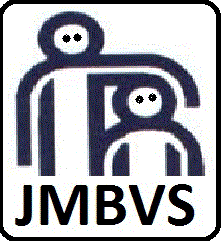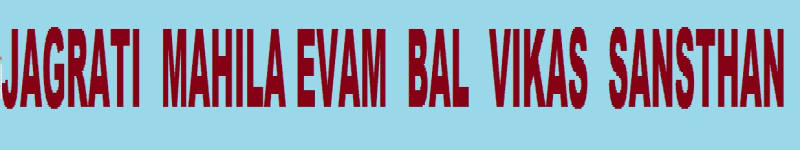Here is the streaming setting for your mobile phone..
! Please Do this setting before Starting !
1.airtel free tv use mobile office default setting in player setting 1.Go to real player- setting>now put theys given below setting Apn-airtelgprs.com> Udp Port max-32000> Min-06970 . . .proxy disable in all real player or default setting Then select advanced setting from options and set as below . . .gprs bandwidth-37.52kbps/40.2/53.6kbps Egprs Bandwidth-84.42kbps/125.16kbps/178k bps
2.For s40 Mobile Go to ,Setting>configaration setting>personal configration setting>Add new >My streaming> Now put theys given below setting > Apn-airtelgprs.com > Udp port max-32000 min -06970, proxy disable in all real player or default seeting now back and select my streaming that you made that,s it if any problem plz
3.For s40 Mobile Go to ,Setting>configaration setting>personal configration setting>Add new>My streaming> Now put theys given below setting > Apn-tata.docomo.internet > Udp port max-32000 min -06970, proxy disable in all real player or default seeting now back and select my streaming that you made that,s it
Please note that we personally have tested all live tv channels and movies or any other streaming stuff using this setting but still if you are having problems then do write us in guestbook or contact Us but before contacting us do check that does your handset support streaming if yes then contact your network provider for further help and solution. Also try changing your handset and network connections, we recommend you to use airtel mobile office service
Here is the real player streaming setting for your mobile phone..
! Please Do this setting before Starting !. airtel free tv use mobile office default setting in player setting .
- Go to real player- setting>now put theys given below setting Apn-airtelgprs.com>
Udp Port max-32000> Min-06970 . . .proxy disable in all real player or default setting
Then select advanced setting from options and set as belowgprs bandwidth-99.99kbps
Egprs Bandwidth-199.99kbpages.. 

Please note that we personally have tested all live tv channels and movies or any other streaming stuff using this setting but still if you are having problems then do write us in guestbook or contact Us but before contacting us do check that does your handset support streaming if yes then contact your network provider for further help and solution. Also try changing your handset and network connections, we recommend you to use airtel mobile office service